Docker for Local Development: A Comprehensive Beginner’s Guide
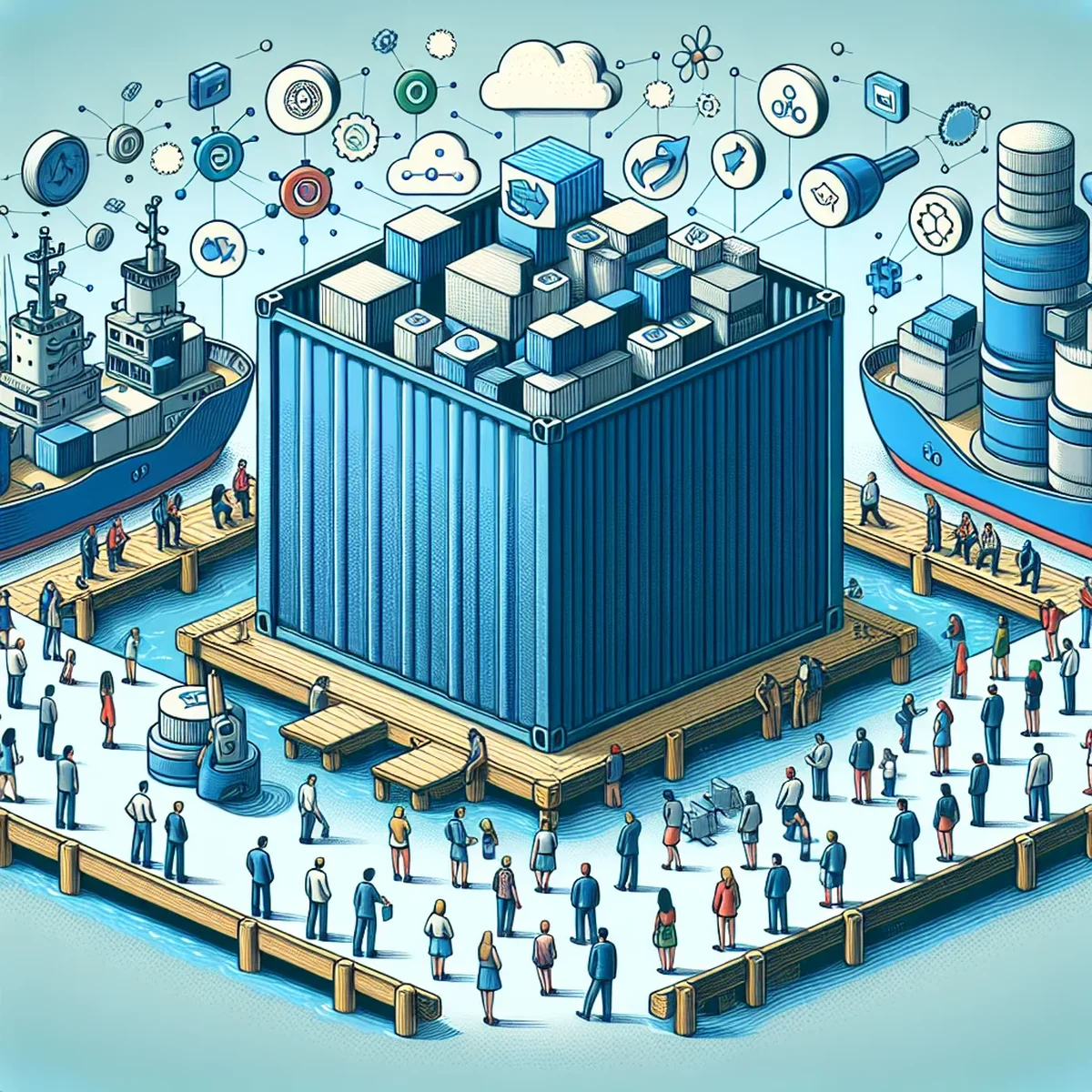
Understanding Docker and Its Impact on Development
Docker has revolutionized how developers build, ship, and run applications by using containerization technology. For beginners, Docker provides an isolated, lightweight environment called a container, which packages up code and all its dependencies so applications run quickly and reliably from one computing environment to another.
What is Docker?
Docker is a platform that enables developers to create, deploy, and run applications in containers. These containers are portable and consistent, allowing for seamless transitions from development to test, and eventually to production environments without any changes.
Why Choose Docker for Local Development?
Local development with Docker offers numerous benefits:
- Consistency: Ensures that the application runs the same way on every machine, mitigating the common issue of encountering bugs that happen on one developer’s machine but not on others.
- Speed: Containers can be spun up in seconds, making the setup of new development environments or the addition of new team members much faster.
- Simulating Environments: Docker allows developers to emulate production environments locally, reducing deployment surprises and bugs.
Getting Started with Docker
Embarking on your Docker journey involves a few straightforward steps:
Installation and Setup
- Download and Install Docker: Start by downloading Docker Desktop from the official Docker website. It’s available for Windows, Mac, and Linux.
- Verify Installation: Run
docker --versionto ensure it's correctly installed.
Basic Docker Commands
Familiarize yourself with basic Docker commands to manage your containers:
docker run- starts a new container.docker ps- lists running containers.docker stop- stops a running container.docker rm- removes a container.
Creating Your First Dockerfile
A Dockerfile is a text document that contains all the commands a user could call on the command line to assemble an image. Here’s a simple example:
# Use an official Python runtime as a parent image
FROM python:3.8-slim
# Set the working directory in the container
WORKDIR /app
# Copy the current directory contents into the container at /app
COPY . /app
# Install any needed packages specified in requirements.txt
RUN pip install --trusted-host pypi.python.org -r requirements.txt
# Make port 80 available to the world outside this container
EXPOSE 80
# Define environment variable
ENV NAME World
# Run app.py when the container launches
CMD ["python", "app.py"]
This Dockerfile takes the official Python 3.8 image, sets a working directory, copies local files, installs dependencies, exposes port 80, sets an environment variable, and specifies the command to run at launch.
Best Practices for Using Docker in Development
To maximize Docker’s benefits, follow these best practices:
- Keep Images Small: Use smaller base images and multi-stage builds to keep your images lean.
- Version Control for Dockerfiles: Treat your Dockerfiles and other configuration files as part of your codebase. Keep them under version control.
- Use .dockerignore: Similar to
.gitignore, this file excludes files not relevant to the build from being sent to the Docker daemon.
Common Challenges and Solutions
While Docker is powerful, it comes with a learning curve. Here are some common challenges and how to overcome them:
- Container Management: As you start using more containers, keeping track of them can be challenging. Tools like Docker Compose can help manage multiple containers.
- Data Persistence: For databases and other stateful applications, use Docker volumes to ensure data persists across container restarts.
Conclusion
Docker offers a robust solution for local development that can significantly ease the process of developing, testing, and deploying applications. By understanding the basics and best practices of Docker, you can enhance your development workflow and ensure that your applications are as efficient and portable as possible.
FAQ
- Why should I use Docker for local development?
- Docker simplifies configuration management, ensures consistency across environments, and helps developers avoid the "it works on my machine" syndrome.
- How do I start with Docker in my local development?
- Begin by installing Docker Desktop, learning basic Docker commands, and experimenting with Dockerfiles to build and manage containers effectively.
 Osvaldo González
Osvaldo González