Leveraging CSS Container Queries for Responsive Design: A Game-Changer for Developers
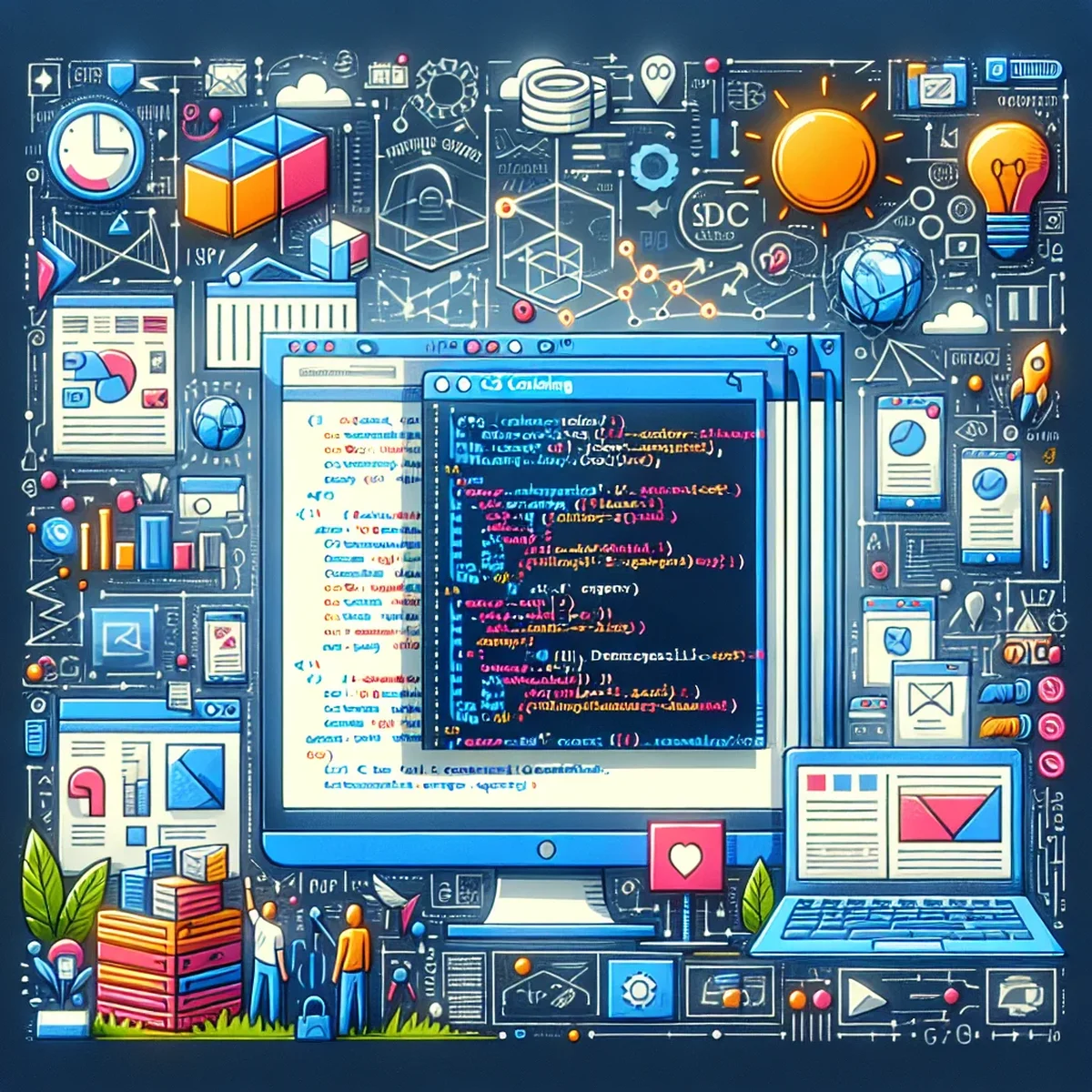
Responsive design has been a fundamental aspect of modern web development for years, primarily driven by the increasing diversity of user devices, from giant desktop monitors to handheld smartphones. Traditionally, media queries have been the tool of choice for developers looking to adapt their designs to different screen sizes. However, the advent of CSS Container Queries brings a new level of precision and flexibility to responsive design.
Understanding CSS Container Queries
Container queries, sometimes referred to as element queries, allow you to apply styles based on the size of a container rather than the viewport. This shift in design logic represents a fundamental change in how developers can build components that are truly responsive within any context they're placed.
How Container Queries Work
A container query uses the @container rule within CSS, which functions similarly to a media query. It allows you to define styles that only apply when certain conditions about the container's size are met. For example:
.container {
container-type: inline-size;
}
@container (min-width: 500px) {
.child {
display: grid;
grid-template-columns: 1fr 1fr;
}
}
In this example, the .child class switches to a grid layout when the .container's width exceeds 500 pixels.
Practical Applications in Real Projects
Integrating container queries into your projects can significantly enhance the user experience by allowing more granular control over how elements adapt within their given space. Here are a few practical applications:
Component-Based Design
With container queries, you can create components that maintain their integrity and design regardless of where they are placed. Whether it's a sidebar, a widget, or a complex navigation menu, each component can adapt based on its own environment without relying on the viewport.
Improving Existing Responsive Designs
Container queries can be introduced into existing projects to refine responsiveness. For instance, a media object with an image and text side-by-side might collapse into a stacked layout in a narrow sidebar but remain horizontal in a wide footer, all managed by container-specific rules.
Implementing Container Queries Safely
While powerful, container queries are still relatively new and might not be fully supported across all browsers. It's crucial to implement them in a way that enhances the experience without breaking it for users on unsupported browsers.
Progressive Enhancement
Treat container queries as an enhancement, not a dependency. Ensure that your design functions correctly without them and then layer them on to improve the experience where possible.
Cross-browser Testing
Regularly test your implementation across different browsers and devices to ensure consistent behavior. Tools like BrowserStack can be invaluable for this purpose.
Conclusion
CSS Container Queries offer a new horizon for responsive design, enabling more robust, flexible, and context-aware styling solutions. As they become more supported and understood, they are set to become a staple in the toolkit of modern web developers, making our responsive designs more practical and intuitive than ever before.
Embrace the power of container queries and watch as your projects transform into more adaptable, resilient pieces of digital architecture, ready to meet the demands of today's diverse range of user devices.
FAQ
- What are the benefits of using CSS Container Queries in web design?
- CSS Container Queries offer more flexible and context-aware styling options, allowing for truly component-driven design and enhanced responsiveness based on the container's size, not just the viewport.
- How do I start implementing Container Queries in my projects?
- Begin by defining container conditions in your CSS using `@container`, specifying the size thresholds that trigger different styling rules. It's important to test these across different devices to ensure compatibility and responsiveness.
 Osvaldo González
Osvaldo González